
CLOUD STORAGE SERVICE
1. What is synology nas
NAS (Network Attached Storage) aims to store necessary information. In addition, NAS can be a combiniton of useful utilities such as recording and storing movies, photos, downloading mobile data, FTP server, multimedia server, etc.

NAS storage utility today is quite popular and constantly developing overtime thanks to development of digital industry around us. Besides that, people nowadays take more photos, record more videos so the files are large and the number keeps growing. The files are stored all over the place. If a hard drive fails 6 months ago, or when you lose your camera, we will face of losing all of those memories. Therefore, finding a good place to store all your files is significant. Files are need to be shared, uploaded and download at anytime, anywhere.
2. FEATURES OF NAS
Data centralization
Access your files from any device including MAC, PC or mobile device
File sharing
Sharing files & folders with a simple link Ensure everything is synchronized with Cloud Station
Device sync
Use Cloud Station to make sure your device is always in synchnizing. Easily coordinate with user rights, and restore supported versions.
Video Streaming
Stream family photos, videos using DLNA/ DMA- enabled device or mobile device
Photo sharing
Store your fikes when receiving by DS photos & Synology utilities
Itune Streaming
Synology NAS serves as a library to stream videos and photos stored on your DishStation for delivery to users on the same local network
Remore access
Easy access anywhere thanks to Quickconnect without port fowarding mechanism
Mobile application
Use iOS, Android, Windows mobile devices to enjoy your data on the go with Synology's applications.
Cloud sync
Sync your DiskStation with public cloud services
3. NAS SYNOLOGY CHARACTERISTICS
Safe data, security from the attack of malicious code and virus.
People claims that it’s unsecured to store all data in synology, but below explanation will clear that doubt:

- Operating principle of RAID prevents from losing the data incase1 or 2 HDDs have been broken down suddenly
- The authorization function helps to access specified folders.
- 2-step authentication mechanism, ensuring that no third person can attack the data.
- Automatic locking mechanism to prevents attacks.
- Malware warning mechanism reduces the risk of attacks.
- The Linux is almost harmless against current attack codes that normally target Windows.
- Back up data to ensure that there will be “intact files” if hacked
- Backup data to the cloud, or other Synology devices located in other locations to avoid accidents such as fire, explosion, other natural disasters.
Employee Monitoring
Statistics show that surveilance discipliness employees and improves their productivity. Employees tend to perform better when they are being monitored- or even when they think they may be monitored.
NAS is application that manages and monitors the activities of your employees and provides website access history to managers. Besides, NAS is a tool which can provide a productivity graphic automatically, which helps managers evaluate the employee’s performance.
Additionally, NAS Synology also save data’s changes which will be specifically logged and responded to the server and admin.
Backup, synchronize data for computer/mobile device
The data stored on computers, mobile devices always face risks of loss such as HDD failure, theft, robbery and continuous attack by malicious code. Therefore, Nas Synology will automatically back up the data which ensures that your files are in the safe place.

Anytime, anywhere sharing
No need to carry USB or portable hard drives around. Now, data stored on Nas Synology can be easily accessed anytime, anywhere. And if needed, you can also share with friends and partners with just simple clicks. With important data, it will be sent confidentially.
Security monitoring
Nas Synology network hard drive also has software to integrate surveillance cameras, alarm devices to monitor security for home, office and factory with unlimited storage capacity, continuously expand according to needs.
Flexiblely share across different platform
Almost each individual uses more than 1 device, usually computers and mobile devices, and the workgroup will use different platforms such as WINDOWS, MAC, LINUX, IOS or Android. Synology still guarantees for the different devices access and work seamlessly.
Centralized data storage; delegate access to employees in the intranet
This is the first and very basic need of a business, and needs to be done immediately when starting a business, because data is central to all business activities and is enriched over time. If data is dispersed and uncontrolled, it will be difficult to exploit information and use it effectively in business processes.
Backup company data (server)
Employee work data (workstation): this ensures data safety, avoids data loss due to causes such as viruses, hardware damage, mistaken deletion, etc.
Centralized management
All technology equipment in the company: create user / password to log in or access data, view the list of devices in the network, assign IP addresses, access the internet, set up policies to prohibit / open the resources used on the computer, etc.
OUTSTANDING FEATURES OF NAS:
- Manage employee’s work performance. Monthly server will switch to Admin each working data performance (graphically)
- Safe and secure data, check not to be attacked by Hacker or virus (Hacker’s address list will be listed and reported to server and locked by Admin’s analysis)
- Own its own business information and documents and do not depend on the third party
- Any changes to data are notified of the account administration rights (change, delete, move, add) -> control internal documents. Account administrators can go to the employee’s directory.
- Fast clock speed for the big files as image and video
- Automatically backup data when the server has problems -> not afraid of losing data if you forget the backup operation like other services
- Works well and fast on all platforms such as Window, MAC, LINUX, IOS or Android
- Works on internet and intranet
- Do not interrupt the work when internet connectivity has problem
4. SERVICES OF 1STOPVN
Storage space service
With large storage space in NAS server. 1StopVN provides storage space sharing service – renting hard drive space on NAS server. Customers do not need to spend a lot of money to purchase server equipment initially to store and synchronize data. We offer solutions based on the usage of customers from a few GB to tens of TB
- Each company will be created 01 virtual server, with independent and secure access to data. 1stopVN will support customers to create a user and password (customers set separately) of administrators
- The administrator who is the business owner can create extensions for employees to log into the system to work
- Support to train employees to become familiar with the system
- Technical support when arising requests from customers
- Ensuring the safety and security of customer documents (Customers are provided with their own username and password)
(Note: 1StopVN will be irresponsible for customers lose their username and password to the system)
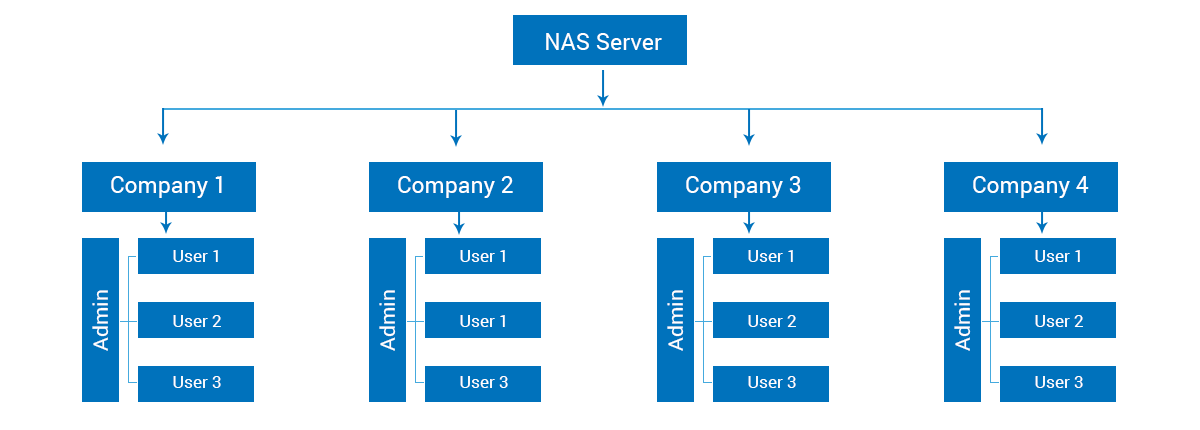
Install separate physical server system for the enterprise
For businesses wishing to install separate physical server systems for businesses. 1StopVN is ready to advise and install equipment, guide and support after installation. Steps to be taken:
– Meet with customers to find out about their needs: how much capacity is used, internet connection, etc.
– Planning to build a NAS server system: equipment, internet connection, IP address required to set up (Dedicated IP address)
– Installing
– User training and after-install support service

